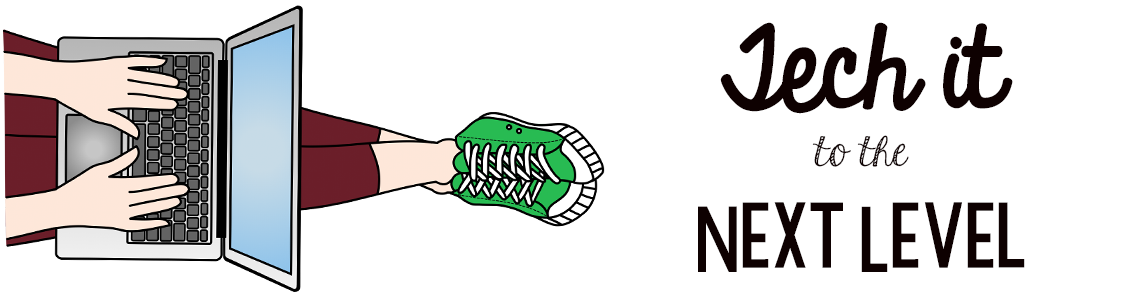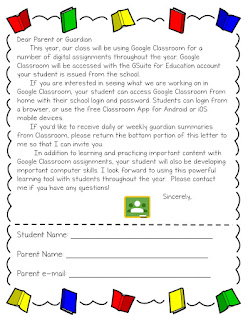Create your assignment document. Create the assignment as you usually would. Give it a title, add instructions, and attach your document for your first group. Then, click where it says all students.
You'll see a dropdown box with the name of each student in the class. Un-click the box next to "all students".
Check only the name of the students in a particular group. Make sure that instead of "make a copy for every student," you'll want to choose "students can edit". This way, all students in the group will be working on the same doc, and each student will be able to click "turn in" when the group is finished.
To post the assignment for group two, click the "create" button in the upper left of the Classwork Tab. Select "Reuse Assignment".
Find the first group assignment you posted in the reuse window and select it. Make sure to select the option to "make all new copies of all attachments". Then click the blue "reuse" button.
In the new posting window, make sure to go to the "all students" dropdown as selected above and select the new group of students.
Here's the rub to using this method: You'll need to repeat the "reuse post" process for each new group. There is a little more set-up time on the front end for teachers, but it is much less confusing for students and for the teacher, especially when grading time comes!
As always, feel free to reply with any questions!