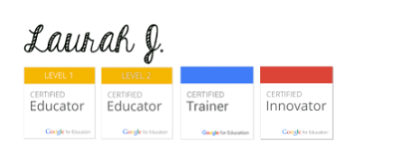How do I make a copy of a document for every student?
This short gif outlines the process:
I'm sending a Word Document, PDF or other non-Google Filetype to students. Do I need to make a copy for every student?
No, this is only necessary if you are using Google filetypes: Sheets, Docs, Slides, Drawings. Non-Google filetypes cannot be edited on the web like Google filetypes. For non-Google filetypes, students will need to download the original to their device to edit it anyway, and reupload their copy with changes saved. So, while using this option for these documents won't hurt, it's not necessary.
It is also not necessary to make a copy of a Form for every student, as attaching the Form to the assignment will lead them to a blank response page.
I'm editing an assignment to add a new document, but I don't have this option. Why not?
The answer is deceptively simple: this option is only available when first creating an assignment, before hitting the blue "assign" button. If you're adding a document to an assignment that's already posted to the stream, the option won't be available (and the blue button will say "save" instead of "assign"). This is because the student copies are created for all documents attached when the blue "assign" button is clicked.
If students have already been working with the documents attached to the assignment, you'll want to simply create a new assignment with the additional document. If students have not yet begun working on the documents attached to the assignment, then you can reuse the post, attach the new document and assign, then delete the original post.
If I make changes to the original, will students see those changes?
If you've already pushed the assignment out to students, then their copy was created the moment you clicked "assign". Any changes you make to the original after that will not be visible on the student copies. It's kind of like a copy machine- you make 10 copies, then you realize that you made an error and fix it. The correction is only visible in copies you make after- not in the first set of copies you made.
If you have additional questions, please feel free to leave them in the comments below!