What can I see when I click view the calendar in Google Classroom?
Here you (and students) will see a weekly view of the calendar for that Classroom. The only "events" that are visible when viewing the calendar within Classroom are assignments that are added to the stream with a due date. Nothing added to the calendar from Google Calendar will be visible when viewing the calendar in Google Classroom.
What can I see when I click the calendar icon on the Classwork tab ?
This opens the calendar for that classroom in Google Calendar. When viewing in Google Calendar, you will be able to add additional events (not associated with assignments) such as field trips, test days, quizzes, etc. To see items that you add, students will also need to click "Google Calendar" on the about tab in Google Classroom.
Will students see my personal calendar when they click the calendar icon on the Classwork tab?
No, students will not see your calendar. They will see the class calendar and their own calendar, along with any other calendars they're subscribed to or sharing. You see your calendar when clicking this link because it is yours.
Why are classroom assignments being added to my personal calendar?
They're not actually being added to your personal calendar, they're just being added to the class calendar. If you no longer wish to see these items when viewing Google Calendar, all you need to do is hide the calendar.
To hide the Classroom calendar from your view in Google Calendar, find "my calendars" in the left sidebar. Locate the calendar in question, and click it so that the box next to it is not colored. Items on this calendar will no longer be visible when viewing your calendar. Any calendar with a colored box next to it will be visible.
I hope that this helps clear up some of your confusion around Google Calendar and Google Classroom!





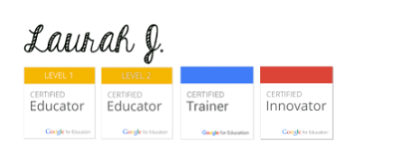
I have got a shared Google calendar with my students. This was before I created the Google Classroom How do I use the existing class calendar as the Google Classroom calendar? Also, is there any chance to change the calendar view to the montly view?
ReplyDeleteThere isn't a way to do either of the things that you're asking at this time. I would personally import the events from the calendar you created to the new class calendar, and delete the independently created one. As mentioned above, when viewing the calendar in classroom, the only available view is weekly.
DeleteI am looking for a tutorial on google worksheets. Any know of anything?
ReplyDeleteI'm not sure what you mean. There isn't an app called "Google Worksheets".
DeleteIam using this account in my school Google classrooms but i cant find the button of importing marks
ReplyDelete